-
Wie is er online 0 leden
- Er zijn geen geregistreerde gebruikers deze pagina aan het bekijken
-
Gerelateerde inhoud
-
- 5 reacties
- 776 weergaven
-
- 1 reactie
- 1441 weergaven
-
Vu+ YAY GO PRO AndroidTV 4K UHD OTT IPTV Mediaspeler Box - Google en Netflix 4K Gecertificeerd
Door Tonskidutch,
- 9 reacties
- 3716 weergaven
-
- 43 reacties
- 13795 weergaven
-
- 21 reacties
- 8222 weergaven
-
- 11 reacties
- 4168 weergaven
-
- 1 reactie
- 2725 weergaven
-




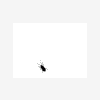

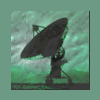
Aanbevolen berichten
Maak een account aan of log in om te reageren
Je moet een lid zijn om een reactie te kunnen achterlaten
Account aanmaken
Registreer voor een nieuwe account in onze community. Het is erg gemakkelijk!
Registreer een nieuwe accountInloggen
Heb je reeds een account? Log hier in.
Nu inloggen